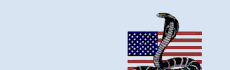|
How does COBRA and Medicare Interact?
COBRA Solutions has been answering
questions regarding COBRA since 1991 and we are often asked, “What is the most
common question regarding COBRA?” It is actually a very easy question to answer;
how Medicare and COBRA interact. This COBRAinReview will discuss COBRA and
Medicare and how to administer COBRA correctly.
There are six situations
where COBRA and Medicare interact and have been interpreted completely different
throughout COBRA’s existence. Keep in mind; you cannot use logic when discussing
COBRA and Medicare’s interaction. You also will have a difficult time finding
confirming information on the internet. Quite frankly, there are many situations
where administrative procedures don’t seem logical. Let’s examine those six
COBRA and Medicare interactions.
- Employee’s Medicare Entitlement While
Continuing to Work
Not all employees retire at age 65. Many want to continue
working but over the years the cost for group coverage has increased to the
point many Medicare Entitled employees wish to drop their group coverage and
obtain a Medicare Supplement Insurance plan. (And, due to MSP rules, employers
may not terminate employee coverage because of Medicare Entitlement.) Although
it was once considered a COBRA Qualifying Event for covered dependents, today’s
interpretation is that the employee would be voluntarily cancelling his/her
group insurance and therefore dependents should not be offered COBRA because
coverage is not “involuntarily” lost.
In a situation where an employee
voluntarily removes him/herself from a plan, it is recommend to see if they have
dependents on their plan. Prior to contacting the insurer to remove the
employee, have a conversation to let them know their dependents will be
terminated along with them and will not be offered COBRA. Some employers will
have the employee sign a form stating he/she understands this consequence if
they still wish to cancel coverage.
In the COBRA software, you would
enter this individual under File > Other Unique Files > Active Employee
Voluntary Removal From Group Plan > New File. Enter the employee’s information
and the system will place the Voluntary Removal Letter in the Things-to do list.
Although not required by COBRA, it is recommended you send this notification so
dependents know their coverage has been cancelled.
- Medicare as a
Multiple Qualifying Event
Once a COBRA Participant has started on COBRA and
then becomes Entitled to Medicare, has a “multiple COBRA Qualifying Event”
occurred? We know that Medicare Entitlement is a reason for COBRA termination
but what about covered Qualified Beneficiaries? Prior to 2004, it was deemed as
a qualifying event and covered dependents were offered up to thirty-six months
of continuation coverage. But with Rev. Ruling 2004-22, 2004-10 I.R.B. 553, the
Internal Revenue Service determined that a COBRA Participant’s Medicare
Entitlement will rarely be considered a multiple qualifying event. They stated
that under MSP (Medicare Secondary Payer) rules, group health plans are unable
to terminate covered dependent’s coverage; therefore there they should not
experience a loss of coverage.
If a COBRA Participant becomes Entitled to
Medicare, you will want to remove them from continuation coverage. Follow the
steps below in the software to correctly remove them:
-
a) Under the Events menu, select the “Remove Individual from
Participant’s Plan > New File.”;
-
b) Select the COBRA Participant subscriber
file from the dropdown list;
-
c) Select the individual that became Entitled to
Medicare;
-
d) Verify the Participant’s address and enter the last day the
individual should be on the plan;
-
e) Select the plan(s) that the individual
should be removed from; and
-
f) Click the Ok button.
If the system cannot automatically determine, you
may then be asked what tier/coverage type the remaining COBRA Participants will
have after the removal of the individual. After the removal you will want to
verify the billing information. The system will prompt you to send a
notification informing the individual of their removal from the plan in the
Things-to-do list. Double click on it and send the notification via USPS first
class mail. Lastly, if there was a tier/coverage type change, you will want to
send new coupons (or a letter detailing the new rates) to the remaining covered
individuals.
- “Special Medicare Rule”
Just when you thought you knew
everything about how COBRA and Medicare interact, ERISA Section 602(2)(A)(vii)
[and Treasury Regulation Section 54.4980B-7 Q?A -4(d)(1) ] changes everything.
These sections of the law state the if an active employee is terminated
(voluntarily or involuntarily) or experiences a reduction in work hours where
there is a loss of coverage within 18 months of the employee’s Entitlement to
Medicare;
a) The employee should be offered the right to continue
coverage for 18 months; but
b) Covered dependents should be offered
thirty-six months calculated from the date of the employee’s Entitlement to
Medicare.
The COBRA Administration Manager reviews the age of the
employee at the time of the Qualifying Event and notifies the user when the
employee is terminated or loses coverage to a reduction in work hours. The
system will then create a COBRA Participant file for the employee providing 18
months of coverage and another file for the dependents. The dependent’s COBRA
end date will be calculated by adding thirty-six months to the employee’
Medicare Entitlement date. You will notice that the system will change the
number of months for COBRA to match the end date that was calculated. This
number could be calculated to be between 19 and 36. Do not change it or it will
change the correct COBRA end date.
- COBRA Participant Becomes Entitled to Medicare
As we explained earlier, Medicare Entitlement is rarely considered
a multiple qualifying event. When either an employee (or dependent of) is
effective on COBRA and later becomes Entitled to Medicare, that individual “can”
be terminated from continuation coverage. We are using the word “can” be
terminated because by law they should be terminated from continuation coverage
but we have found many Administrators allow these individuals to continue
ancillary plans (i.e. dental, vision, etc.) if the carrier agrees to continue
coverage.
Your COBRA software will notify you when individuals reach age
65 and become Entitled to Medicare. Please follow the instructions found under
item #2 to remove them from continuation coverage.
- Medicare Entitled
Active Employee Experiences Qualifying Event
Should an active employee age 65+
(who is enrolled under Medicare) be offered COBRA when they are terminated or
lose coverage due to reduced work hours? In the previous paragraph we described
how individuals should be remove when they are enrolled on COBRA and become
eligible for Medicare so it only makes sense that you would not offer a Medicare
covered employee COBRA when they experience a qualifying event. WRONG. The law
states that the employer-sponsored plan may cover items that Medicare does not.
For this reason, employers must offer these individuals COBRA continuation.
- COBRA Participant Receives “Disability Extension”
Although not directly
related to Medicare, the reason for allowing a disabled COBRA Participant an
additional eleven months of continuation coverage is to provide time to obtain
Medicare. If a Qualified Beneficiary is deemed disabled prior to their sixtieth
day on COBRA, notified the Administrator within sixty days of Social Security
Administration’s (SSA) Disability Determination and provides that determination
prior to the end of their 18 months on COBRA, they should be offered an eleven
month Disability Extension. All members of the family unit should be granted the
extension as well. If the disabled individual is no longer considered by SSA or
becomes Entitled to Medicare, they may be removed from the plan.
Hopefully this description of COBRA and Medicare interaction will aide you in
your administration. Please refer to it when you come across one of the above
scenarios. If you are still unsure, feel free to call COBRA solutions for
assistance.
COBRA Solutions Retirement – On December 31, 2017, Ron
Johnson decided to retire from COBRA Solutions. Ron has been great asset for
over ten years and will be missed greatly by employees and customers as well.
Please join me in wishing him good health, fine wine and a passion for life.
Until his position is refilled, you may contact Scott Beaver on extension 12.
Divorce vs. Legal Separation
When a participant and spouse divorce or legally separate and causes a
loss of group health coverage, it is a qualifying event under COBRA rules.
Most plans terminate spousal coverage due to divorce, however fewer plans
terminate coverage due to legal separation and some states do not recognize
legal separation at all. Plan administrators need to carefully monitor
marital status changes to properly administer COBRA and identify potential
qualifying events.
Take for example, the case of Leverett v. Leverett,
2013 WL 1165375 (Ala. Civ. App., March 22, 2013) when an ex -spouse wanted
to her change motion from divorce to legal separation so she could stay on
the spousal coverage under a military health plan. According to the court
the need for health coverage was not a sufficient reason to make that
adjustment.
On Feb. 7, 2012
Robert Leverett and Debra Leverett filed for divorce. They were covered
under Roberts military health coverage though CHAMPUS/TRICORE. On Feb. 28,
2012, Debra asked the court to amend the judgment. She stated that her
health benefits were terminated after Robert notified the health insurance
provider of their divorce. She stated that her health coverage was to be
uninterrupted as stated in the divorce agreement. She asked the court to
change their status from divorce to legal separation so she could continue
health care coverage. Legal separation in the state of Alabama does not
terminate the marital status and would possibly allow her to continue her
coverage as Robert’s spouse.
Robert stated that Debra failed to take the
necessary steps to continue her benefits after he made the arrangements for
her to contact the appropriate military agency to continue her benefits
under CHAMPS/TRICORE Continued Health Care Benefits Program. Additionally,
Robert testified that Debra failed to provide any information that she was
denied coverage.
Siding with Debra, the trial court ordered the divorce
to be re-labeled as an order of legal separation rather than as a divorce.
Robert appealed stating that both parties filed for divorce and neither
party had requested a legal separation and it was only after the final
divorce decree was entered that Debra filed her motion.
Stating that in
the absence of a complaint from at least one of the parties requesting legal
separation, the appeals court then reversed the lower courts judgment. The
appeals court held that there was no legal basis for the trial court to
thwart the intent of the parties to be divorced simply to facilitate the
wife’s yearning to retain military health-care benefits.
In the
author’s opinion: Although this case did not involve COBRA rules, it is a
reminder of the administrative issues that can arise in divorce cases. It is
important for plan administrators to understand whether the plan would cause
coverage to be lost for a legally separated spouse and if the applicable
state law allows for legal separation.
|
 |
|